Recently, we had an opportunity to use and review Time 4 Learning. This is an online learning system that can either serve as your core curriculum, a supplement to what you're already using or a summer enrichment program. It covers the topics of Language Arts, Math, Science and Social Studies for preschoolers-8th grade. Although lessons do not have to be completed in order, they do build on one another. As each lesson is completed, the student will receive a big check mark on that activity. They can go on to the next lesson or quiz at that point. Some lessons have printable resources available as well.
 |
| Students click on the backpack icon to view their progress and scores |
The lessons are short and sweet, between 1 to 3 minutes long. The corresponding activities can take longer, depending on the child. The lessons are presented in a modern, wacky style, with “creature-people” (as my kids call them). The parent can set the parameters to reward the child with a set amount of time on The Playground (many, many interactive games to choose from), depending on how much time they spend on their lessons.
My children were already familiar with Time 4 Learning. They knew it under the name “Odyssey Lab”. The public school that they previously attended used this program in the computer lab. They were required to work on this program for the duration of their 30 minute class when they were enrolled in school. So, on the positive side, there was very little explanation necessary. They logged on and went to work. On the negative side, this program reminded them of their experience in public school, which wasn't great. This is not the fault of Time 4 Learning, obviously, but it was something I thought I would mention. I had to “re-build” their enthusiasm for the program.
Personally, I incorporated Time 4 Learning 2-3 times per week as an extension of what we already had planned out for the year. I appreciated the fact that the students did not need to work in any certain order because I like to pick out topics that were relevant to what we were learning as a part of our core. For example, if we had just finished a lesson on prefixes and suffixes, I liked to browse the topics under “Grammar” and find a corresponding lesson that would reinforce these concepts.
 |
| An example of a 3rd grade Language Arts lesson |
If you prefer to preview your child's lessons before they do them, you may log in as them, watch the lesson and then click the home button. It will not record the progress of that student while you are previewing. I'm a parent who likes to see what they are going to be exposed to beforehand. This was a feature that I really liked.
I must mention that I have a 4th grade child who often works above grade level and a 6th grade child who struggles with many subjects. Since I just have the two, I often teach down the middle at a 5th grade level. However, if you have a handful of children, all at different grade levels and abilities, you can customize not only each child's level, but their ability level in each subject! Time 4 Learning realizes that students don't excel or struggle “across the board”. They often have areas of great strength and great deficiency. This was one of the things I like most about the product.
So, for our family, the pros were:
- The ability to set each child at a different level for EACH subject
- Short lessons
- An expansive list of lessons to choose from in a wide variety of topics
- The Writing generator, which allowed my son to type up a report, edit it and print it, despite not having a program like MS Word installed on his computer. It proved to be a lifesaver on two different days when I was busy and couldn't let him type it up on my laptop. I just told him, “Use your Time 4 Learning account!”
The cons were:
- My children's unfortunate lack of enthusiasm in using the program.
- The “textbook style” approach to teaching some of the lessons. They literally look like scanned textbook pages that they have to read before taking a quiz.
- What it would cost us for two children each year: (roughly $420).
Overall, I would say that this program would be ideal for parents who like to have a "plug and play" system that allows their children to work independently on most lessons. If the children are good “textbook” learners, this program may be a good fit. For children who enjoy a more relaxed learning style, this may feel too rigid. Also, budget would be a major concern for most homeschooling families, in my opinion.
 |
| If you need printouts of reports for homeschool portfolios, that is available with your subscription. |
The current cost of the program is $19.95 per month for the first student and $14.95 per month for each additional student. The program includes detailed lesson plans that allow you to use Time4Learning as a core curriculum, record keeping, activities that correlate with lessons, access to a Parent Forum and over 1,000 lessons that are paced by the student's abilities.
Disclaimer: I received a trial subscription to Time4Learning in exchange for an honest review. No other compensation was provided.










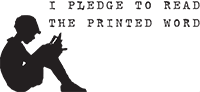











2 comments:
I appreciated your review of Time4Learning. We have been using it for 4 years now. It does appeal to many different learning styles and the ability of children to work over 3 grade levels in each subject does mean that a 5th grader struggling in language arts can access 4th grade work, and the same 5th grader who might be a math whiz can access 6th grade math. I only homeschool one child, so for me the cost is a bargain, but I could see how it might seem expensive for larger families. The cost does beat most boxed curriculums so that is a positive.
Thanks so much for your review, it is always good to see what opinions others have of the curriculum that is our choice. You did bring up a thing or two I had not considered. Happy Homeschooling!
I love that you can have a child working at totally different levels in the different subjects.
Post a Comment