Here's how it works. The program presents a simple story. Each key on the keyboard represents a door to someone's house. Characters like Amy and Sam live in letter "A" and "S". They live on Home Key Street. Amy lives in letter A. But sometimes she goes "downtown" to visit the Zebra that lives below her in the Z. When she goes "uptown" to see what a magician named Q-wert is doing, she finds that he is asking Questions in the letter Q. Q-wert shows up in all "uptown" houses and provides the comic relief in Keyboard Town. He is always doing something silly. However, each of the characters has a distinct personality that keeps children interested in the storyline, which I think will help them remember the location of the keys alot better than boring drills that I've seen in other programs. Check out a demo video here.......
In other keyboard programs that I've tried with my children, including one that was provided by our state's virtual school earlier this year (we have since withdrawn from this class due to it's extreme boring-ness), the drills have you typing nonsense words and "dinging" you whenever you make a mistake. It's deflating. There seems to be no purpose and it becomes drudgery. With Keyboard Town Pals, the delete and backspace keys are not used. In fact, they have been deprogrammed and will not work. This is to keep the student focused on moving ahead and not worrying endlessly about mistakes. The children learn 30 keys (all the letters and some symbols) within an hour. You can break the lessons up into smaller increments such as 5 minutes per day. After each new letter is taught, there are opportunities to watch the model hand type the keys and copy the hand. There are also excercises that the narrator will call out to the child.
A few neat features: Kids can choose the colors of their background and font. Color is very important in learning to some children. Here, they can choose the appearance of their screen. Also, they can practice their new skills by securely emailing the characters that they have just met. Yes, folks, each of the characters has its own email address and children are guaranteed a response! You can email a joke, poem, letter or whatever you'd like to Amy, Sam, Frank, George and all the friends at Keyboard Town and show them how well you can type!
Keyboard Town Pals comes in a web-based format or CD-Rom for $39.95. It is offered in English, Spanish or French. There are also bundles that you can buy with coloring books and reward stickers. Click here for your buying options.
*Disclaimer: I received a web-based version of this program for a limited time trial offer in exchange for an honest review.
See what the other reviewers at the Old Homeschool Magazine had to say about Keyboard Town Pals here.












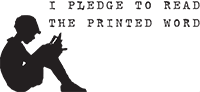











0 comments:
Post a Comment